1.How do I add theme logo?
In WordPress dashboard go to appearance submenu and click on customize.
After clicking on customize you will in theme customizer.
Click on Site Identity. here you can change the theme logo by clicking on the select logo or change logo button.
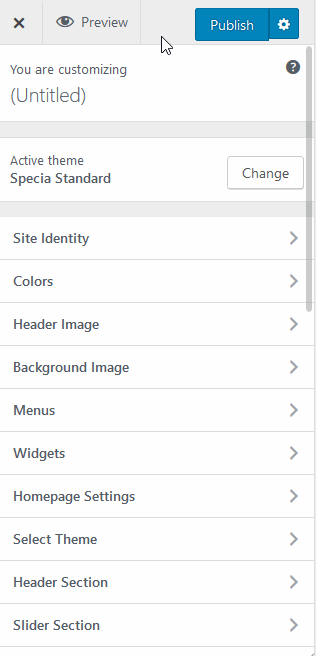
2.How to add Site title & tag line?
In WordPress dashboard go to appearance submenu and click on customize.
After clicking on customize you will in theme customizer.
Here you have to click on Site identity .
In this section, you can change the site title & tagline by filling the required fields.
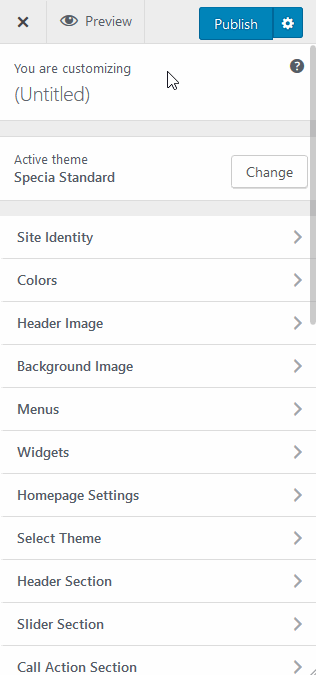
3.How to add site icon?
In WordPress dashboard go to appearance submenu and click on customize.
After clicking on customize you will in theme customizer.
Here you have to click on Site identity .
In this section, you can change or add site icon.
![]()
