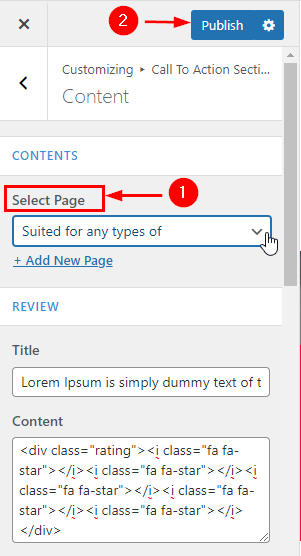1. How to create a call to action page?
In the WordPress dashboard go to the pages submenu and click on Add New.
Here You can create a call to action page. In this field, you can enter a page title, page description, thumbnail image, and read more buttons using a custom field.
Click on the publish button.
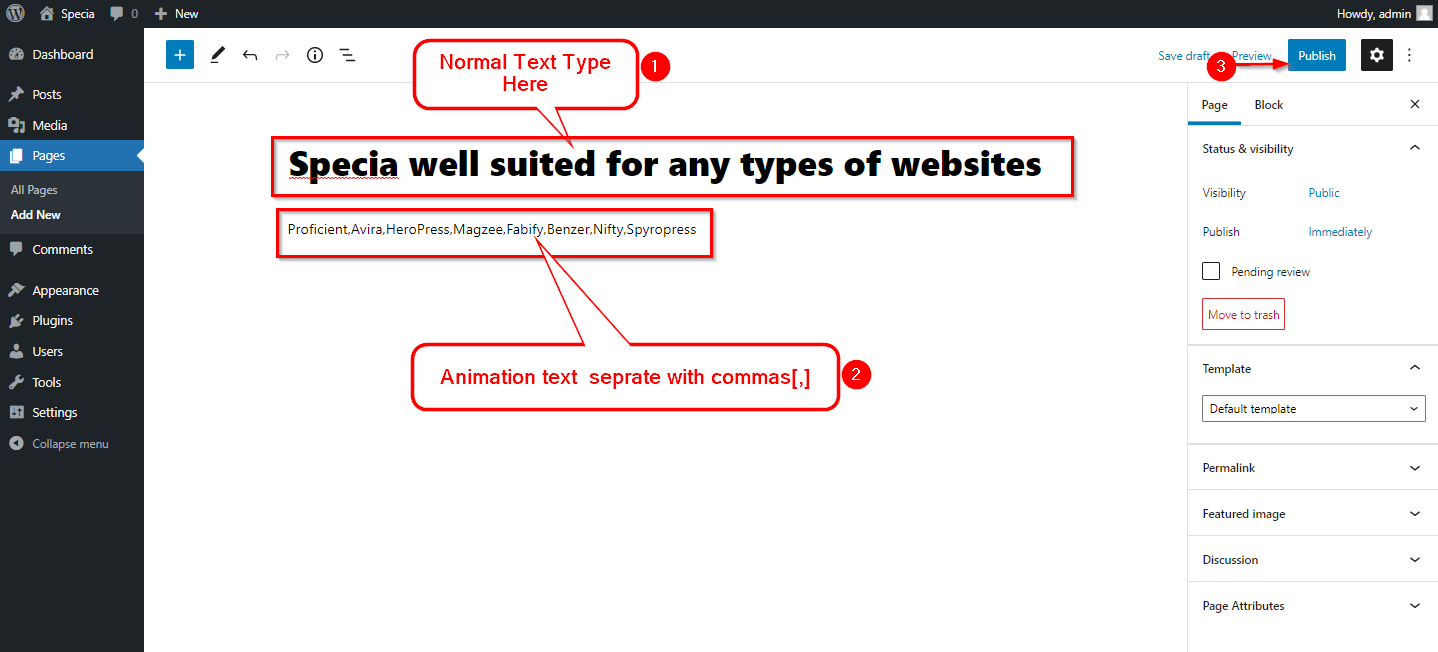
2. How can add content in a call to action?
Here you can add content in a call to action if you want to use more features such as Text rotate effect, background images, or their location then you have to buy the premium version.
In the WordPress dashboard go to the appearance submenu and click on customize.
After clicking on customizing you will in theme customizer.
Here you have to click on Call to Action than Content.
Here you can select or change a page by selecting a page from a dropdown list and here you can also edit the button label & link.