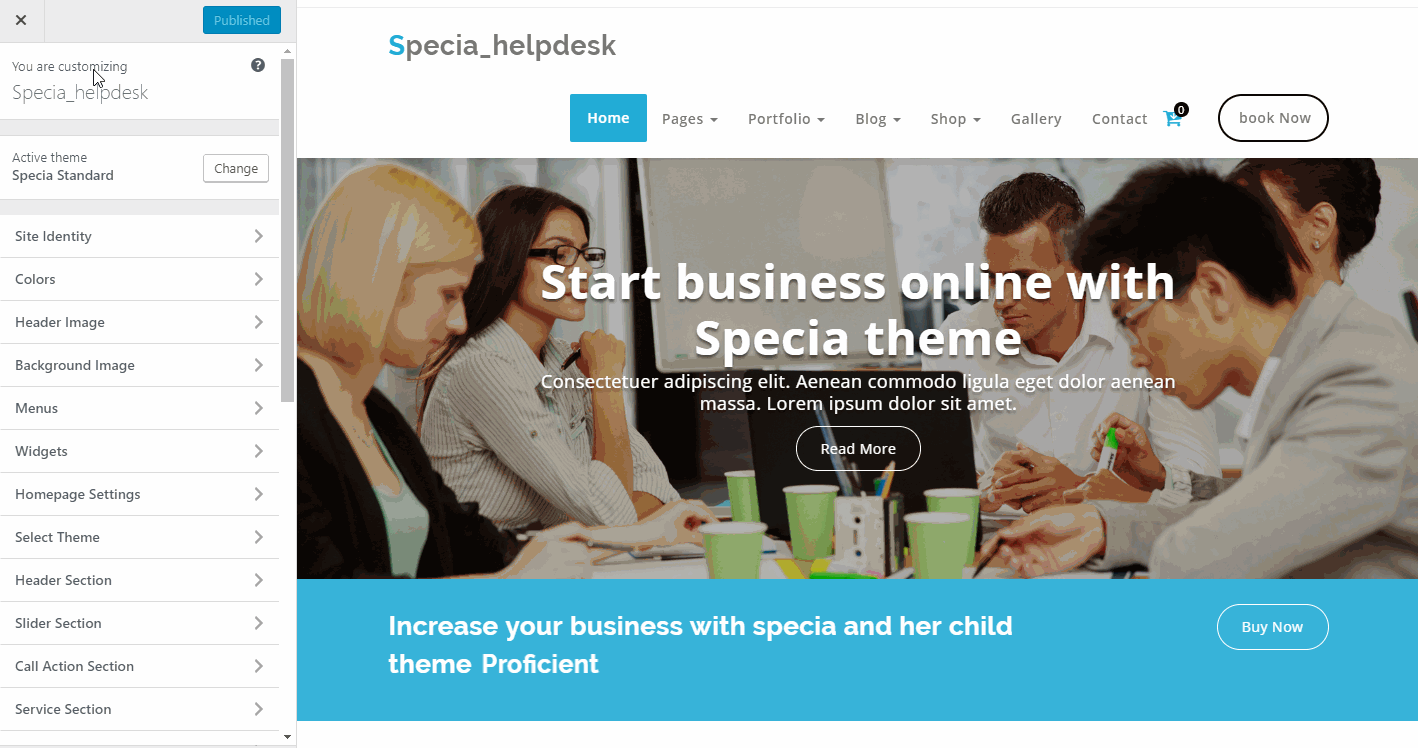In WordPress dashboard go to appearance submenu and click on customize.
After clicking on customize you will in theme customizer.
than click on Features Section -> Background.
Here you can change or remove the feature background image and you may also set the image position such as fixed or scroll.