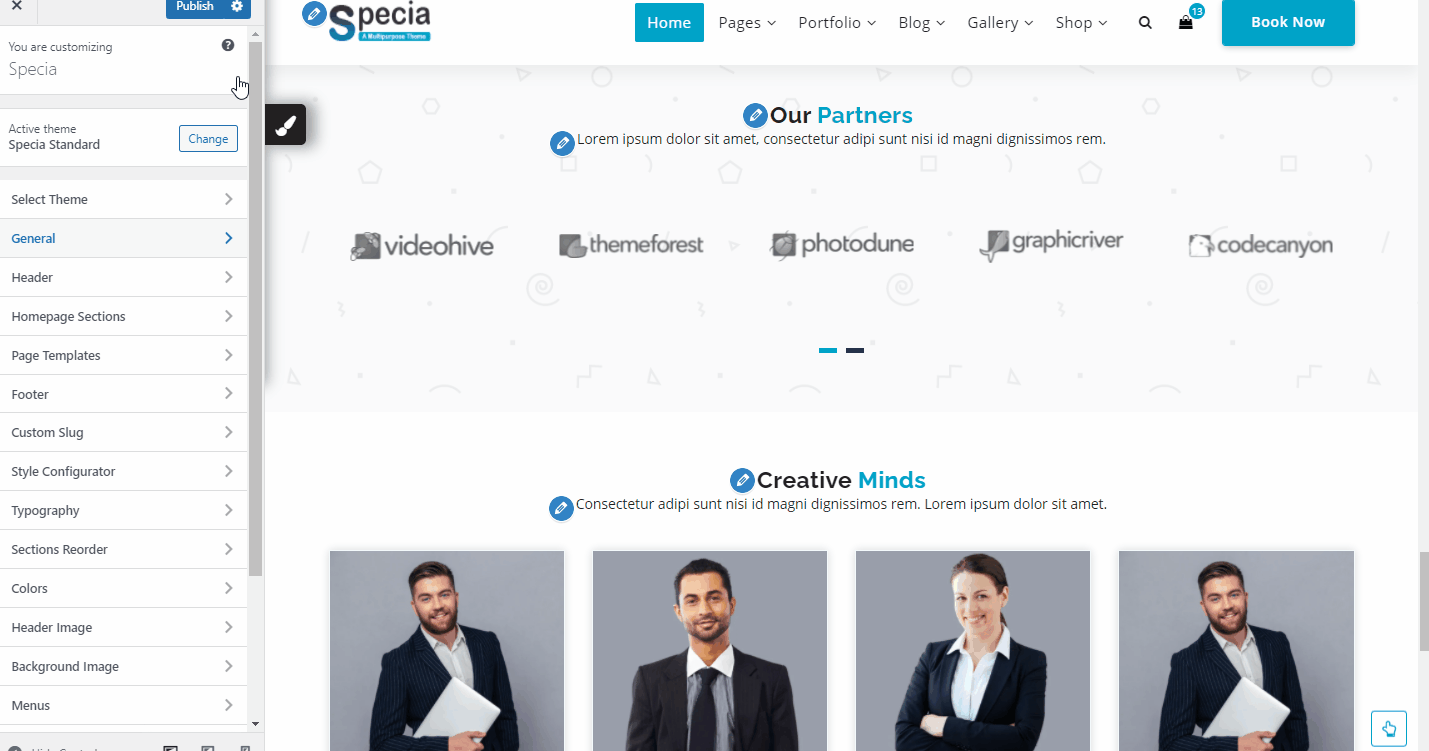In WordPress Dashboard go to the Appearance submenu and click on Customize.
After clicking on customize you will in theme Customizer.
Here you have to click on the General Section.
Here you have to click on Top Scroller
In Top Scroller Here you can manage Top Scroller icon , Hide/Show & Animation Setting.