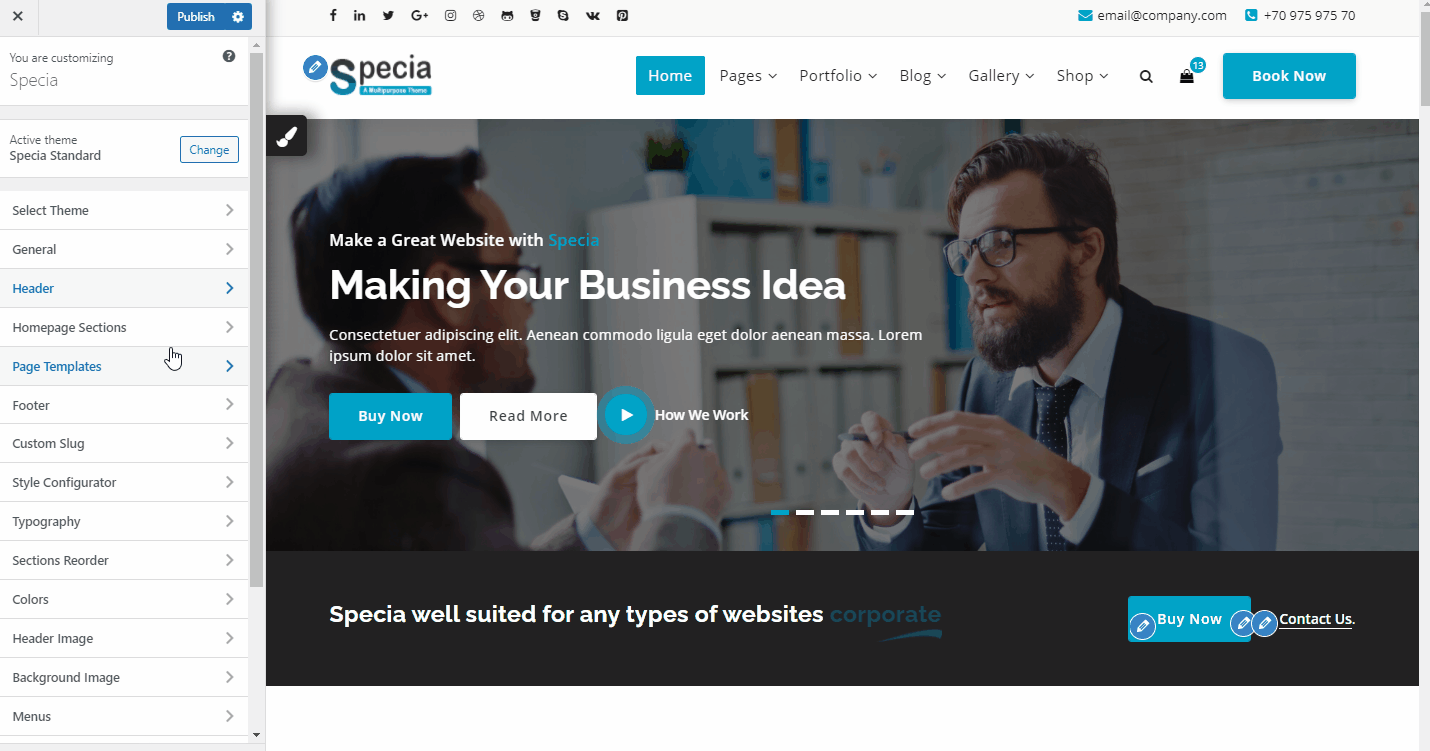In WordPress dashboard go to appearance submenu and click on customize.
After clicking on customize you will in theme customizer.
Than you have to click on header section than header cart & button.
Here you can enable or disable header cart & button by clicking on a single button as well as you can write another button icon and button name.