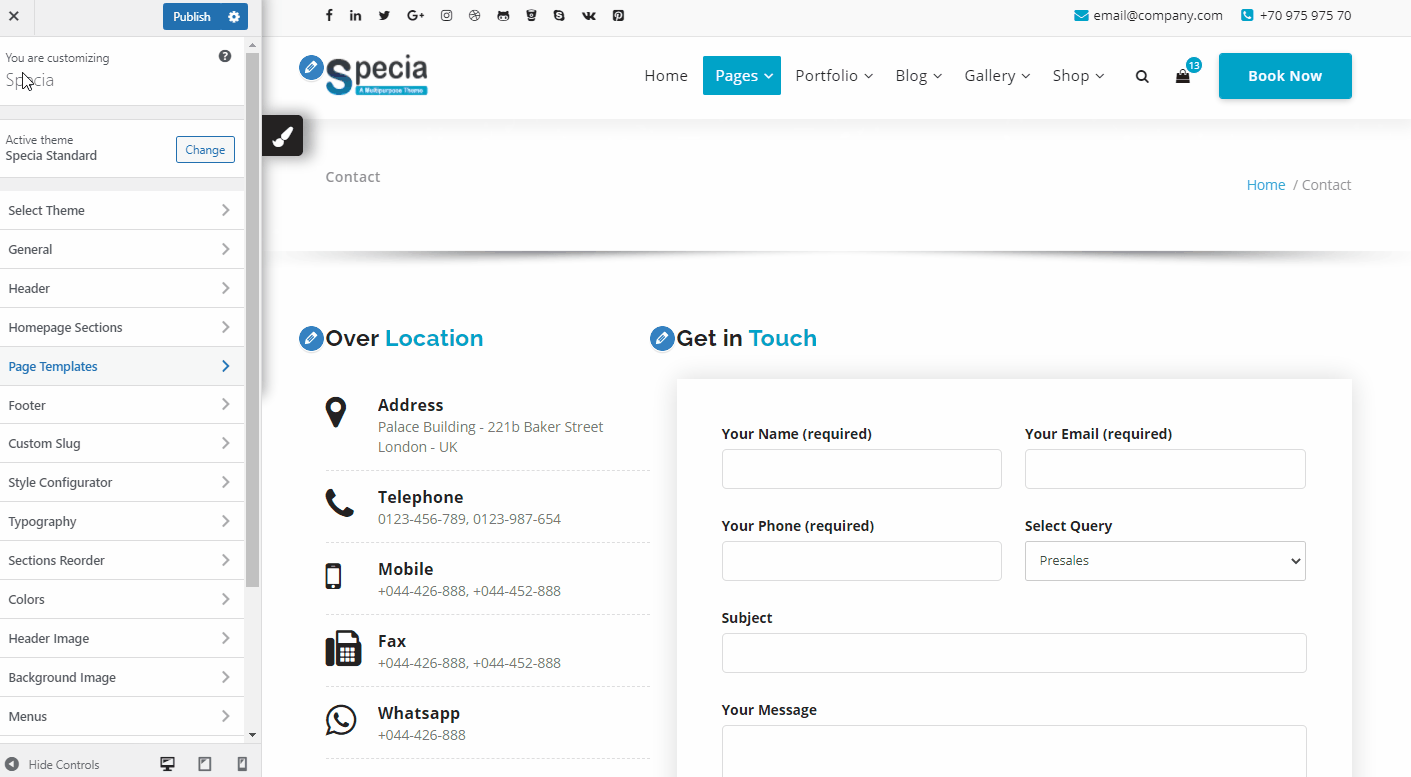In the WordPress dashboard go to the appearance submenu and click on customize.
After clicking on customize you will in theme customizer.
Here you have to click on Page Template then contact Page.
In the contact page section, you can manage address, telephone or phone number, fax no. , WhatsUp no. , email address & their icons and call to action section or google maps.